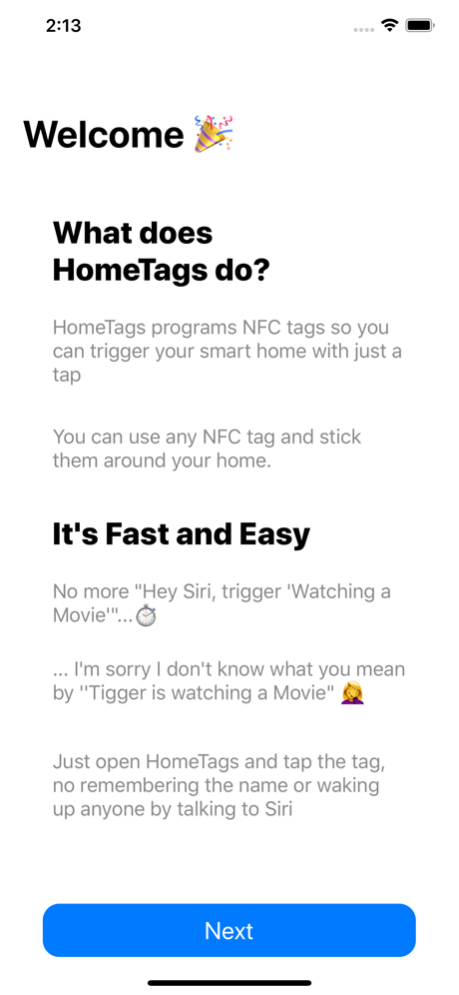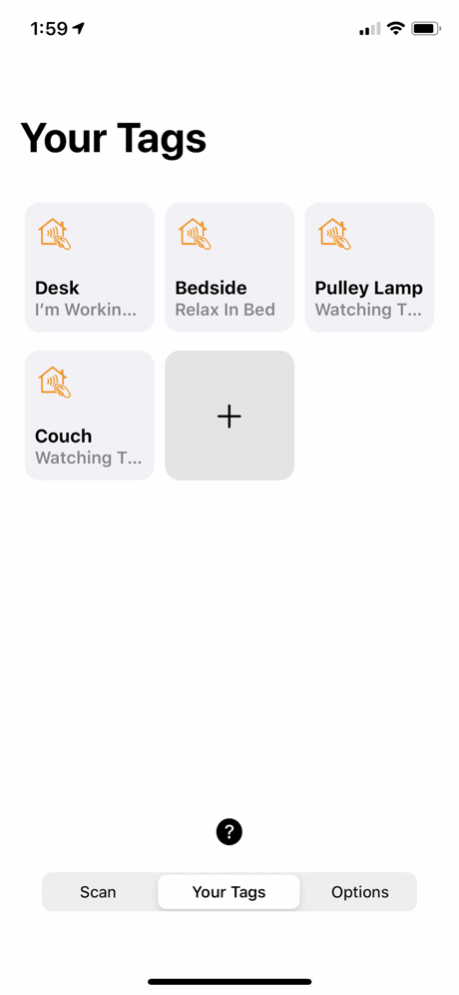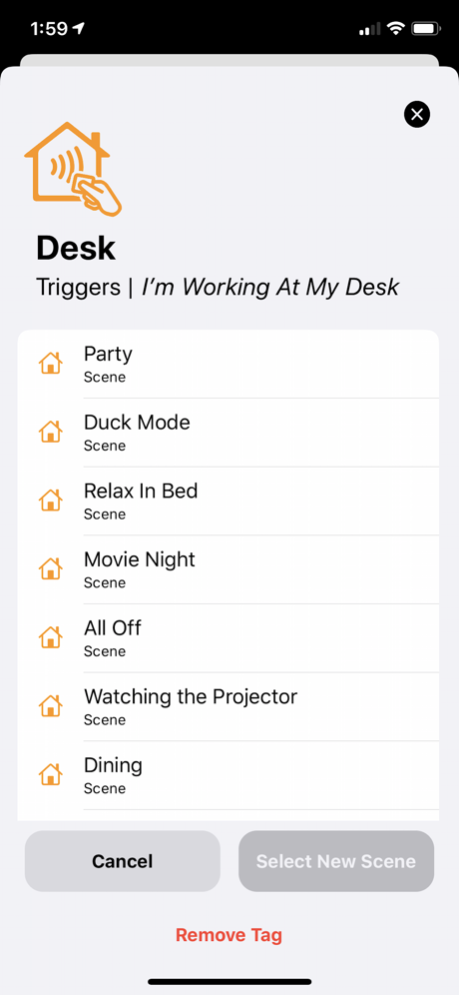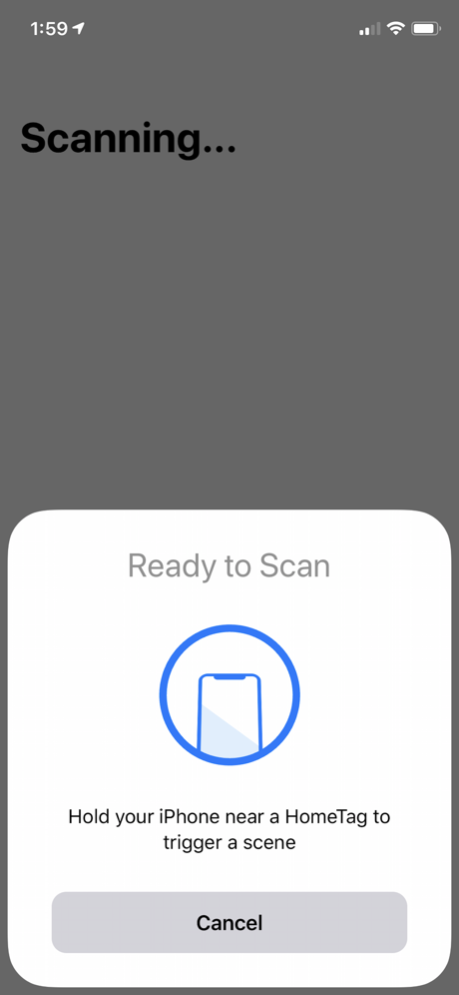HomeTags
Continue to app
Free Version
Publisher Description
Open, tap, and "scene"
Control your HomeKit set up house by simply tapping NFC tags.
This app allows anyone with an iPhone 7 or later to program NFC tags and assign them to their HomeKit scenes.
- Add the HomeTags widget to your lock screen for quick scene triggering
- Use background scanning (iPhoneXs and later) to provide a quick link notification which allows you to quickly open Hometags and trigger the scene without manually opening the app
Step 1) Program NFC tags using the "+" button
Step 2) Assign a scene to the NFC tag
Step 3) Slide over to "Scan" and tap the NFC tag you previously set up. That scene will now trigger!
No more "Hey Siri! It's movie time"..."Sorry I don't know what you mean by, 'It's groovy time, please try again'"
Need to be quiet for a loved one, tap away without telling Siri?
Don't like using Siri for privacy reasons? Tap away and get the same instant convenience!
HomeKit Framework Usage Description
- HomeTags loads the scenes you've set up in HomeKit and assigns each NFC tag with their respective scene. For instance an NFC tag that is on the bed side table. You would assign your HomeKit scene "Relax In Bed" to the NFC tag you stuck on your bedside table. Then when you scan the NFC tag using HomeTags it will trigger the scene "Relax In Bed" and all the associated accessories will be automatically controlled per your scene's HomeKit settings.
- HomeTags does not control individual accessories. It only activates scenes you have already defined inside the "Home" app on your iOS or macOS device
About HomeTags
HomeTags is a free app for iOS published in the System Maintenance list of apps, part of System Utilities.
The company that develops HomeTags is Christopher Hatch. The latest version released by its developer is 1.0.
To install HomeTags on your iOS device, just click the green Continue To App button above to start the installation process. The app is listed on our website since 2024-04-20 and was downloaded 0 times. We have already checked if the download link is safe, however for your own protection we recommend that you scan the downloaded app with your antivirus. Your antivirus may detect the HomeTags as malware if the download link is broken.
How to install HomeTags on your iOS device:
- Click on the Continue To App button on our website. This will redirect you to the App Store.
- Once the HomeTags is shown in the iTunes listing of your iOS device, you can start its download and installation. Tap on the GET button to the right of the app to start downloading it.
- If you are not logged-in the iOS appstore app, you'll be prompted for your your Apple ID and/or password.
- After HomeTags is downloaded, you'll see an INSTALL button to the right. Tap on it to start the actual installation of the iOS app.
- Once installation is finished you can tap on the OPEN button to start it. Its icon will also be added to your device home screen.